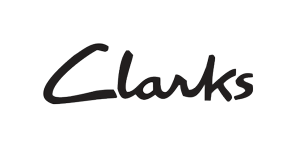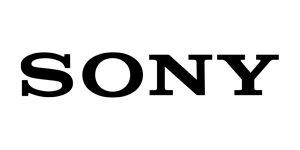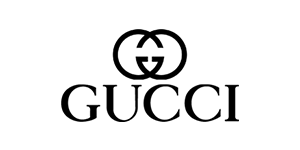Variable
stdClass Object
(
[__CLASS__] => Drupal\commerce_product\Entity\Product
[defaultVariation:protected] =>
[values:protected] => Array
(
[product_id] => Array
(
[x-default] => 26149
)
[type] => Array
(
[x-default] => printers
)
[uuid] => Array
(
[x-default] => 9292fdbd-5fa4-4519-938b-13d3c11e9263
)
[langcode] => Array
(
[x-default] => en
)
[uid] => Array
(
[x-default] => 1
)
[status] => Array
(
[x-default] => 1
)
[title] => Array
(
[x-default] => HP Color LaserJet Pro MFP M281fdn (T6B81A)
)
[created] => Array
(
[x-default] => 1577197182
)
[changed] => Array
(
[x-default] => 1577197182
)
[default_langcode] => Array
(
[x-default] => 1
)
[stores] => Array
(
[x-default] => Array
(
[0] => Array
(
[target_id] => 1
)
)
)
[variations] => Array
(
[x-default] => Array
(
[0] => Array
(
[target_id] => 20609
)
)
)
[body] => Array
(
[x-default] => Array
(
[0] => Array
(
[value] => Features
Increase productivity with a color MFP
-
Get the fastest in-class two-sided printing speed and First Page Out Time (FPOT).1,2
-
Get automatic two-sided printing, and breeze through tasks with a 50-page automatic document feeder.
-
Scan digital files directly to email, network folders, and more. Print documents directly from a USB drive.
-
HP Voice-activated printing—your HP printer works with Amazon Alexa, Google Assistant, Microsoft Cortana.9
-
Get versatile performance and print, scan, copy, and fax.
More. Pages, Performance, and Protection.
More. Pages, Performance, and Protection.
-
Count on high-quality color and more pages with Original HP Toner cartridges with JetIntelligence.6
-
Spend less time replacing toner, with optional high-yield cartridges.
-
This printer helps detect, stop, and give notifications of security breaches.
-
This printer includes write-protected memory that helps prevent malware intrusion.
Easy mobile printing and scanning – HP Smart app
Easy mobile printing and scanning – HP Smart app
-
Get simple setup, and print and scan from your phone, with the HP Smart app.7
-
Simply tap the print button on your smartphone or tablet to print.2
-
Easily print from a variety of smartphones and tablets.2
-
Easily share resources – access and print with Ethernet networking.
-
Functions
-
- Functions
-
- Print, Copy, Scan, Fax
- Multitasking supported
-
- Yes
-
Printing specifications
-
- Print speed black:
- Normal: Up to 21 ppm 6
- Print speed color:
- Normal:Up to 21 ppm 6
- First page out (ready)
- Black: As fast as 10.6 sec
Color: As fast as 12 sec 8
- Duty cycle (monthly, A4)
- Up to 40,000 pages
- Recommended monthly page volume
- 150 to 2500
- Print technology
-
- Laser
- Print quality black (best)
-
- Up to 600 x 600 dpi
- Print quality color (best)
-
- Up to 600 x 600 dpi
- Print Resolution Technologies
- HP ImageREt 3600
- Print languages
-
- HP PCL 6, HP PCL 5c, HP postscript level 3 emulation, PCLm, PDF, URF
- Display
-
- 2.7'' color graphic screen
- Processor speed
-
- 800 MHz
- Automatic paper sensor
-
- No
- Replacement cartridges
-
- HP 202A Black LaserJet Toner Cartridge (~1400 yield) CF500A
- HP 202A Cyan LaserJet Toner Cartridge (~1300 yield) CF501A;HP 202A Yellow LaserJet Toner Cartridge (~1300 yield) CF502A;HP 202A Magenta LaserJet Toner Cartridge (~1300 yield) CF503A
- HP 202X Black LaserJet Toner Cartridge (~3200 yield) CF500X
- HP 202X Cyan LaserJet Toner Cartridge (~2500 yield) CF501X;HP 202X Yellow LaserJet Toner Cartridge (~2500 yield) CF502X;HP 202X Magenta LaserJet Toner Cartridge (~2500 yield) CF503X;HP 203A Black LaserJet Toner Cartridge (~1400 yield) CF540A
- HP 203A Cyan LaserJet Toner Cartridge (~1300 yield) CF541A;HP 203A Yellow LaserJet Toner Cartridge (~1300 yield) CF542A;HP 203A Magenta LaserJet Toner Cartridge (~1300 yield) CF543A
- HP 203X Black LaserJet Toner Cartridge (~3200 yield) CF540X
- HP 203X Cyan LaserJet Toner Cartridge (~2500 yield) CF541X;HP 203X Yellow LaserJet Toner Cartridge (~2500 yield) CF542X;HP 203X Magenta LaserJet Toner Cartridge (~2500 yield) CF543X
(Replacement 202A and 203A cartridge average composite (C/Y/M) declared yield ~1300 and average black yield ~1400 pages; replacement 202X and 203X cartridge average composite (C/Y/M) declared yield ~2500 and average black yield ~3200 pages based on ISO/IEC 19798 and continuous printing. Actual yields vary considerably based on images printed and other factors. For details see http://www.hp.com/go/learnaboutsupplies.)
-
Connectivity
-
- HP ePrint capability
-
- Yes
- Mobile printing capability
- HP ePrint
Apple AirPrint™
Mopria™-certified
Mobile Apps
- Connectivity, standard
-
- Hi-Speed USB 2.0 port
- built-in Fast Ethernet 10/100/1000 Base-TX network port, Fax port, Front Host USB
- Network ready
-
- Standard built-in Ethernet
- Minimum system requirements
-
- Windows® 10, 8.1, 8, 7: 32-bit or 64-bit, 2 GB available hard disk space, CD-ROM/DVD drive or Internet connection, USB port, Internet Explorer. Windows Vista®: (32-bit only), 2 GB available hard disk space, CD-ROM/DVD drive or Internet connection, USB port, Internet Explorer 8. Windows® XP SP3 or higher (32-bit only): any Intel® Pentium® II, Celeron® or 233 MHz compatible processor, 850 MB available hard disk space, CD-ROM/DVD drive or Internet connection, USB port, Internet Explorer 8. Windows Server support is provided via the command line installer and supports Win Server 2008 R2 and higher.
- Apple® OS X Sierra(v10.12), El Capitan (v10.11), Yosemite (v10.10)
- 1.5 GB HD
- Internet required
- USB
- Compatible operating systems
- Windows® 10, 8.1, 8, 7: 32-bit or 64-bit, 2 GB available hard disk space, CD-ROM/DVD drive or Internet connection, USB port, Internet Explorer. Windows Vista®: (32-bit only), 2 GB available hard disk space, CD-ROM/DVD drive or Internet connection, USB port, Internet Explorer 8. Windows® XP SP3 or higher (32-bit only): any Intel® Pentium® II, Celeron® or 233 MHz compatible processor, 850 MB available hard disk space, CD-ROM/DVD drive or Internet connection, USB port, Internet Explorer 8. Windows Server support is provided via the command line installer and supports Win Server 2008 R2 and higher. Apple® OS X El Sierra(v10.12), Capitan (v10.11), Yosemite (v10.10)
1.5 GB HD
Internet required
USB. Linux (For more information, see http://hplipopensource.com/hplip-web/index.html). Unix (For more information, see http://www.hp.com/go/unixmodelscripts)
(Not supporting Windows® XP (64-bit) and Windows Vista® (64-bit). Not all "Compatible Operating Systems" are supported with INBOX software; Full solution software available only for Windows 7 and newer; Legacy Windows Operation Systems (XP, Vista, and equivalent servers) get print drivers only; Windows Server OS install driver only; Windows RT OS for Tablets (32 & 64-bit) uses a simplified HP print driver built into the RT OS; Linux systems use in-OS HPLIP software)
- Memory specifications
-
- Memory
- 256 MB DDR, 256 MB Flash
- Maximum memory
- 256 MB DDR, 256 MB Flash
-
Paper handling
-
- Paper handling input, standard
-
- 250-sheet input tray
- Paper handling output, standard
-
- 100-sheet output bin
- Maximum output capacity (sheets)
-
- Up to 100 sheets (10 mm stack height)
- Duplex printing
-
- Automatic (standard)
- Media sizes supported
-
- Letter(216 x 280)
- Legal(216 x 356)
- Executive(184 x 267)
- Oficio 8.5x13(216 x 330)
- 4 x 6(102 x 152)
- 5 x 8(127 x 203)
- A4(210 x 299)
- A5(148 x 210)
- A6(105x148)
- B5(JIS)(182 x 257)
- B6(JIS)(128 x 182)
- 10x15cm(100 x 150)
- Oficio 216x340mm(216 x 340)
- 16K 195x270mm(195x270)
- 16K 184x260mm(184x260)
- 16K 197x273mm(197x273)
- Postcard(JIS)(100 x 147)
- Double Postcard(JIS)(147 x 200)
- Envelope #10(105 x 241)
- Envelope Monarch(98 x 191)
- Envelope B5(176 x 250)
- Envelope C5(162 x 229)
- Envelope DL(110 x 220)
- A5-R(210 x 148)
- Media sizes, custom
-
- 76 x 127 to 216 x 356 mm
- Media types
-
- Paper (bond, brochure, colored, glossy, heavy, letterhead, light, photo, plain, preprinted, prepunched, recycled, rough), transparencies, labels, envelopes, cardstock
- Media weight, supported
-
- 60 to 163 g/m² (Uncoated/Matte, recommended), however up to 175 g/m² Postcards and 200 g/m² HP Matte is allowed in the driver
- 60 to 163 g/m² (Coated/Glossy, recommended), however up to 175 g/m² Postcards and 220 g/m² HP Glossy is allowed in the driver.
- Media weights, supported ADF
-
- 60 to 90 g/m²
-
Scanner specifications
-
- Scanner type
-
- Flatbed, ADF
- Scan file format
-
- JPG, RAW (BMP), PNG, TIFF, PDF
- Scan resolution, optical
-
- Up to 300 dpi (color and mono ADF)
- up to1200 dpi (Flatbed)
- Scan size, maximum
-
- 215.9 x 297 mm
- Scan size (ADF), maximum
-
- 215.9 x 355.6 mm
- Scan size (ADF), minimum
-
- 102 x 152 mm
- Scan speed (normal, A4)
- Up to 26 ppm 9
- Duplex ADF scanning
-
- No
- Automatic document feeder capacity
-
- Standard, 50 sheets
- Digital sending standard features
-
- Scan to email
- scan to folder
- scan to USB drive
- File Format Supported
-
- JPG
- Scan input modes
-
- Front-panel scan, copy, e-mail, fax
- HP Scan software
- and user application via TWAIN or WIA
-
Copier specifications
-
- Copy speed (normal)
- Black: Up to 21 cpm
Color: Up to 21 cpm
(First Copy Out and Copy Speed measured using ISO/IEC 29183, excludes first set of test documents. For more information see http://www.hp.com/go/printerclaims. Exact speed varies depending on the system configuration, software application, driver, and document complexity.)
- Copy resolution (black text)
-
- Up to 600 x 600 dpi
- Copy resolution (color text and graphics)
-
- 600 x 600 dpi
- Copy reduce / enlarge settings
-
- 25 to 400%
- Copies, maximum
-
- Up to 99 copies
-
Fax specifications
-
- Faxing
-
- Yes
- Fax transmission speed
- 33.6 kbps (maximum), 14.4 kbps (default) 4
(Based on standard ITU-T test image #1 at standard resolution. More complicated pages or higher resolution will take longer and use more memory.)
- Fax memory
-
- Up to 1300 pages
- Fax Resolution Black (best)
-
- Up to 300 x 300 dpi
- Fax Speed Dials, Maximum Number
-
- Up to 120 numbers
- Fax Broadcast Locations
-
- 119
-
Power and operating requirements
-
- Power
-
- 110-volt input voltage: 110 to 127 VAC (+/- 10%), 50 Hz (+/- 3 Hz), 60 Hz (+/- 3 Hz)
- 220-volt input voltage: 220 to 240 VAC (+/- 10%), 50 Hz (+/- 3 Hz), 60 Hz (+/- 3 Hz)(Not dual voltage, product varies by part number with # Option code identifier)
- Power consumption
- 342 watts (active printing), 8.0 watts (ready), 1.2 watts(sleep), 0.1 watt (Manual-Off), 0.1 (Auto-off/Manual-on), 0.1 watt(Auto-Off/Wake on LAN) 2
- Energy efficiency
-
- ENERGY STAR® qualified
- Operating temperature range
-
- 15 to 30ºC
- Recommended operating humidity range
-
- 30 to 70% RH
- Acoustic power emissions (ready)
- 2.6 B(A)
- Acoustic pressure emissions bystander (active, printing)
- 50 dB(A) (Mono), Simplex
50 dB(A) (Color), Simplex
50 dB(A) (Mono), Duplex
49 dB(A) (Color), Duplex
-
Dimensions and weight
-
- Minimum dimensions (W x D x H)
- 420 x 421.7 x 334.1 mm
- Maximum dimensions (W x D x H)
- 424 x 475 x 338 mm
- Weight
- 18.7 kg
- Package weight
-
- 21.5 kg
-
What's included
-
- What's in the box
- HP Color LaserJet Pro MFP M281fdnT6B81A)
Introductory HP LaserJet Color cartridges (~700 color composite (C/Y/M) yield and ~1400 page yield black)
Installation guide
Printer documentation and software on CD-ROM
Power cord
USB cable( AP only) 1
- Cable included
-
- Yes, 1 USB (AP only)
- No, please purchase USB cable separately (EMEA, Americas)
- Software included
-
- For Windows OS: HP Software Installer, HP Software Uninstaller, HP PCL6 Printer Driver, HP Device Experience (DXP), HP Web Services Assist (HP Connected), Device Setup & Software, HP Printer Assistant, HP Product Improvement Study, Online user manuals, HP Scan Driver, HP Scan Application, HP Fax Driver, HP Fax Application. For Mac OS: Welcome Screen, (Directs users to HP.com or OS App Source for LaserJet Software)